Centos 7安装配置keepalived
Centos 7安装配置keepalived:
yum -y install gcc gcc-c++ openssl openssl-devel
wget http://www.keepalived.org/software/keepalived-1.4.5.tar.gz
tar zxf keepalived-1.4.5.tar.gz
cd keepalived-1.4.5
./configure
make && make install
mkdir -p /etc/keepalived
cat <<-ENDKP > /etc/keepalived/keepalived.conf
global_defs {
router_id MASTER
}
vrrp_instance MT{
state MASTER
interface ens192
virtual_router_id 51
priority 100
advert_int 1
authentication{
auth_type PASS
auth_pass 654321
}
virtual_ipaddress{
192.168.18.56
}
}
ENDKP
setenforce 0
getenforce
sed -i "s/SELINUX=enforcing/SELINUX=disabled/g" /etc/selinux/config
systemctl stop firewalld
systemctl disable firewalld
service keepalived start
systemctl enable keepalived上面的配置文件内容为Master节点的配置,Slave节点配置如下:
global_defs {
router_id BACKUP
}
vrrp_instance MT{
state BACKUP
interface ens192
virtual_router_id 51
priority 99
advert_int 1
authentication{
auth_type PASS
auth_pass 654321
}
virtual_ipaddress{
192.168.18.56
}
}也可以配置双主的策略,配置和Master节点基本相同。详情如下:
global_defs {
router_id BACKUP
}
vrrp_instance MT{
state MASTER
interface ens192
virtual_router_id 51
priority 100
advert_int 1
authentication{
auth_type PASS
auth_pass 654321
}
virtual_ipaddress{
192.168.18.56
}
}注:interface ens192参数中:ens192代表当前网卡设备名,请根据自己系统实际情况调整。
更多精彩
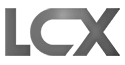


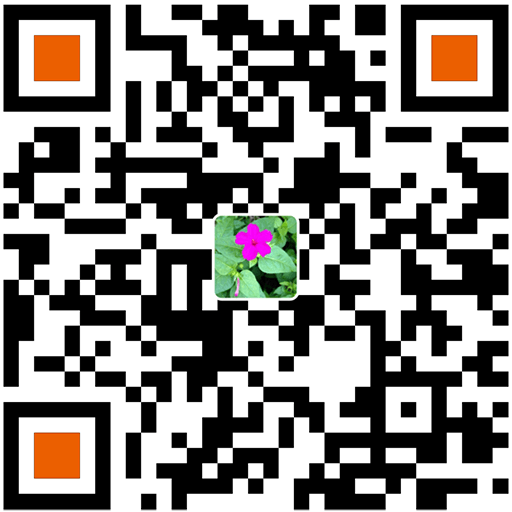


 教主粉丝
教主粉丝